There is a lot of noise around AI. Some say it’s another fad that will go away, some are afraid it will cost us our marketing jobs and ruin everything. We think that the truth is somewhere in between.
In this blog, we’ll share some of our experiences with the use of AI in B2B marketing. Our main focus is on ChatGPT, the chatbot by OpenAI launched in November 2022. Unlike most chatbots, ChatGPT remembers the prompts it was given earlier in the same conversation.
We’re not AI experts, but we’ll tell you how we’ve been actually using ChatGPT for our work and what is possible with the tools we have available today.
We’ll look into practical uses and examples you might find useful in your B2B marketing in these sections:
- 7 Practical examples of using AI in content creation
- 3 practical examples of using AI in paid marketing
- 4 ways to use AI in data analytics
- Ways of using AI in design
- Wrapping It Up: The good and the bad
AI is not a new thing in marketing
AI is no stranger to the tools we already use: Google, YouTube, and Adobe have used it in their products for a good while. AI is increasingly present for example in Gmail, where it is used for spam detection and auto-completion.
Different ad platforms have been using AI for targeting and audience optimization for a long time.
And it’s been saving graphic designers a lot of time already for years.
And then there’s of course ChatGPT, the one everyone is churning content on LinkedIn and other platforms. It seems like an application with endless possibilities, but what can you actually achieve with it?
Let’s get started!
7 Practical examples of using AI in content creation
The conversational nature of ChatGPT makes textual content the most obvious area for a big impact in B2B marketing. How can ChatGPT be of assistance then?
1. Guidelines on how to write good social media ad copy
To kick things off, ChatGPT knows a good starting point and structure for an effective social media ad copy. When asked to deliver one on a certain topic, it suggests a framework that starts with a hook, then proceeds from a problem to the solution and its benefits, offers reassurance, and incorporates a final call to action.
The actual content of the delivered ad copy is somewhat generic, because of course the related information the AI has access to is usually generic. But the more you feed information to the program, the better the results become. ChatGPT works a lot better if you give it a full article as a starting point for the ad copy instead of just the topic.
2. Adjusting the tone of existing text
ChatGPT works well also for adjusting the tone of an existing text. You can ask the AI to make it snarky, clearer, more polite or concise, academic… You name it!
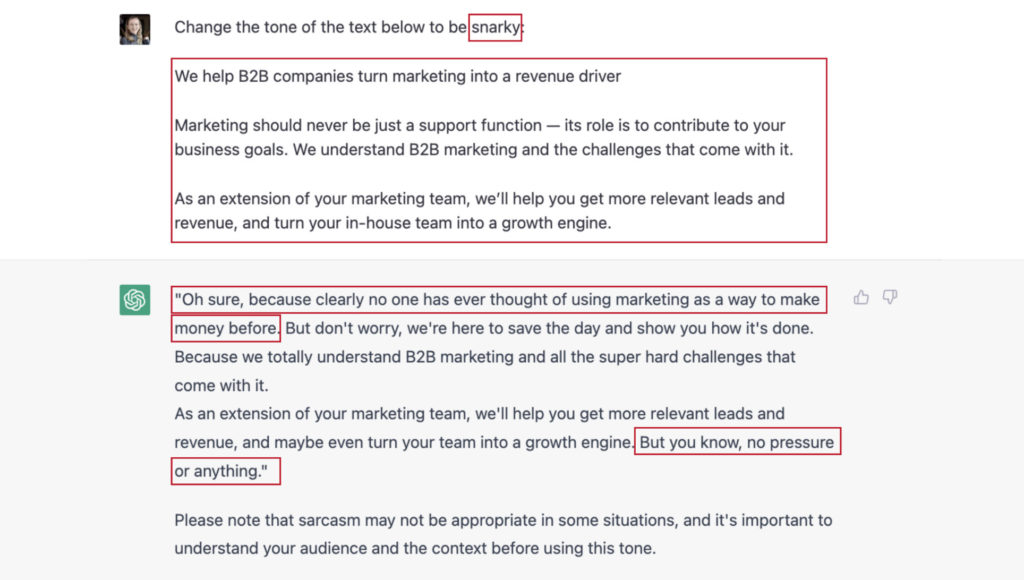
3. Generating content ideas and clustering
This one is a real time-saver: AI can generate ideas for your content and then create content clusters on your behalf. It works like magic in giving you ideas and topics, and even if the results are not magical, you still have something to work with.
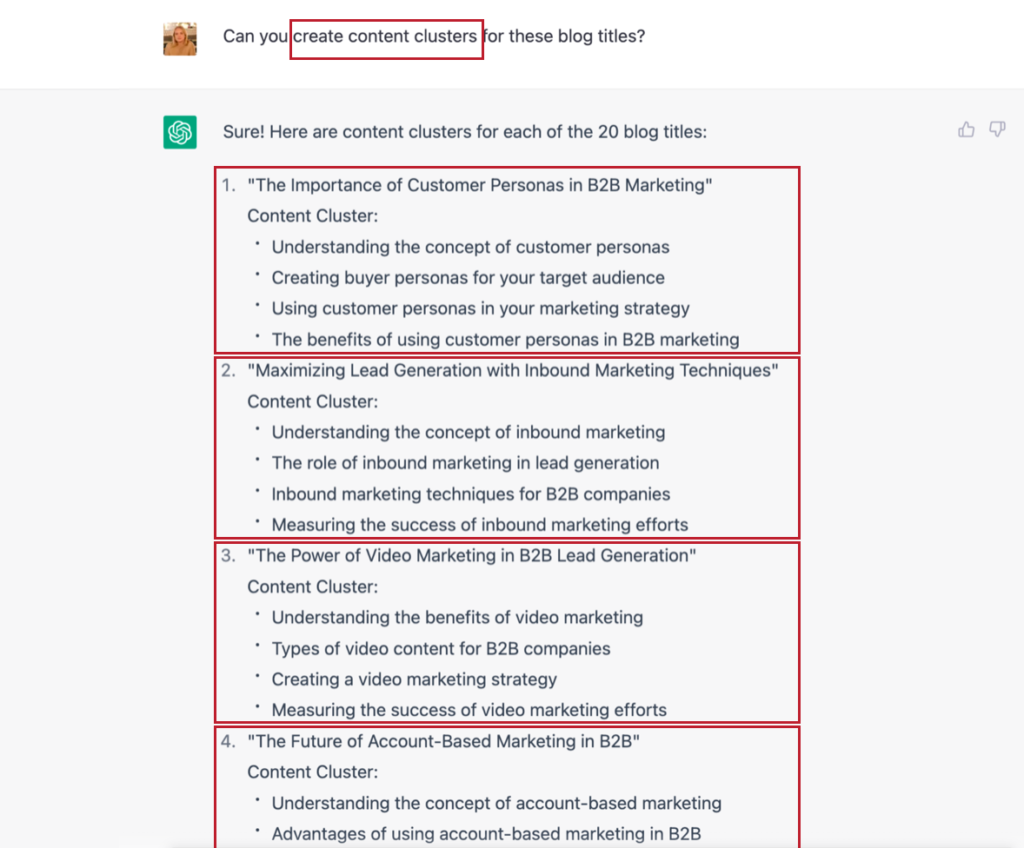
4. Make your creative expression more vivid, diverse, and less repetitive
This is another thing that ChatGPT can be extremely helpful with. Just ask it to say something in a particular or different way. This will help you make your expression more interesting and express something in a more vivid manner or in other words.
5. Generate strong, eye-catching, and converting headlines
This is a great one: insert your text into the chat field and ask ChatGPT to generate headlines. And the best part is, if you’re not happy with the results, you can always ask for a couple more! You can also give ChatGPT existing, good headlines and ask for more using the old ones as a template. This way the results are more likely to be what you are looking for.
6. Analyzing style, tone, and voice
ChatGPT assisted The F Company in creating a basis for our written style guide and wording our tone of voice. It can help determine how your content is written (in which style that is) and give a checklist of your company’s voice and brand.
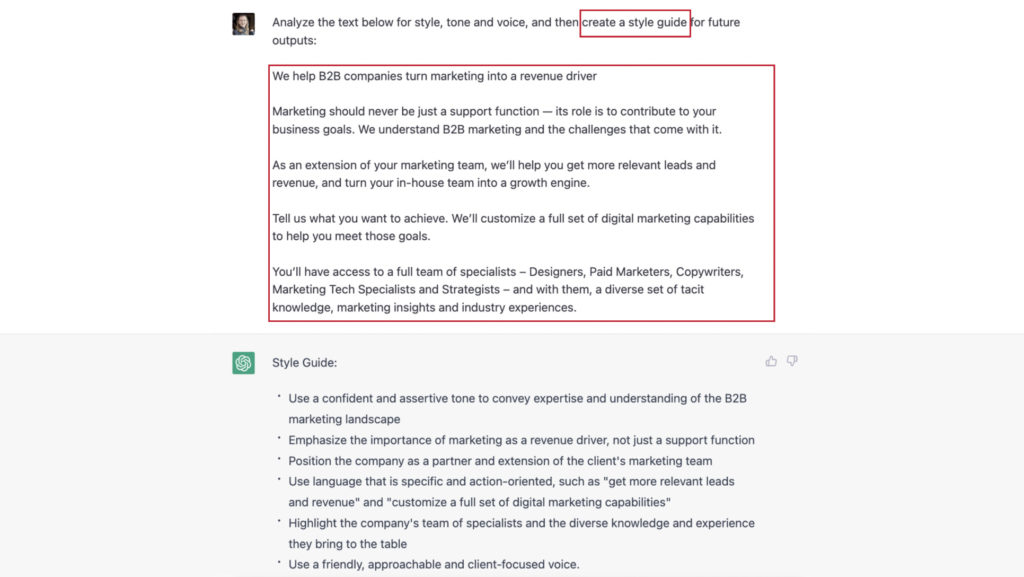
Fun fact: we estimated that ChatGPT reduced 5-10% of our workload when creating our very own style guide.
7. Content feedback and improvements
As ChatGPT knows the basis for “good content”, it can also give feedback and improvement suggestions on your work. It also pays off to communicate your goals for the text, so ChatGPT knows what you are trying to accomplish Simply ask what parts could be improved in your ad copy or text. If you have doubts, you can also ask for arguments for why these changes would make the text better.
Again in short
The current version of ChatGPT works best for creating short texts and summarization. It’s not ideal for long-form content such as blogs or white papers. However, it most definitely helps greatly by removing the blank page barrier and gives you a good starting point.
3 practical examples of using AI in paid marketing
Basically all ad platforms already use AI. There has been a trend of trying to remove manual labor from paid marketing through the use of algorithms. The algorithms are meant to make using the tools easier.
That being said, paid marketing specialists have already had to learn how to work the algorithms to get the results they want.
Next we’ll share a couple of tips on how you can use ChatGPT with LinkedIn Ads and Google Ads to give you more control over the platforms and better results in paid marketing.
1. Generating job titles
Job titles, the wild west of LinkedIn. There are so many different ones for essentially the exact same things. Still job title targeting is among the best practices when it comes to LinkedIn Ads.
Here ChatGPT comes in handy. You feed it the description of your ideal customer profile (ICP): titles, roles, needs, and challenges, and receive a list of possible job titles you could be targeting with those specs.
It’s helpful because you can get started much quicker with your campaigns, without having to dive deep into all possible titles. The more you ask, the more creative angles you receive.
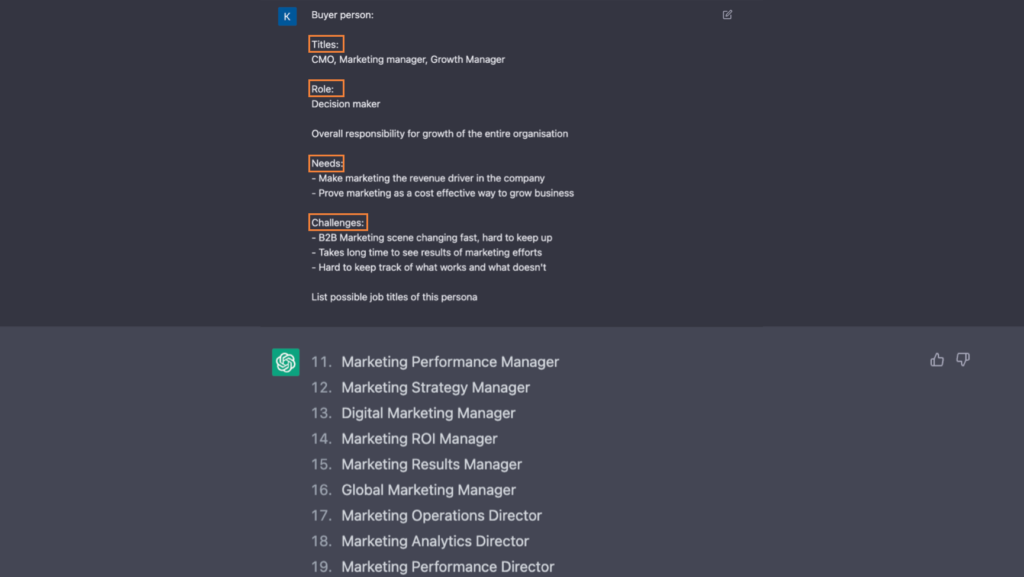
Also, it pays off to be specific about what you want, so your titles won’t have a too broad scope. After all, with more specific titles you get better campaign results. ChatGPT is great at coming up with all the niche titles too.
Just be wary – not all of the suggestions are necessarily good and you must use your own brain to weed out the non-sensical titles from the useful ones. Overall, it’s important to scan the titles through in any case because ChatGPT doesn’t know the ones you can actually find on LinkedIn.
2. Describing professional skills
When job titles are too broad or just not enough, or there isn’t one for your audience, you might want to use skills for targeting.
Again, you feed the AI the details of your buyer persona: titles, roles, needs, challenges, etc. Then you can ask for a list of possible professional skills of this buyer persona specific to the B2B industry. As a result, you get skills you can use – some of them useful, and some not so useful.
3. Keyword research: using Google Keyword Planner with ChatGPT
As we know, ad platforms tend to assume things. Lately, they have been trying to take control away from their users by automating everything and not being clear on how they operate.
As a notorious example, Meta is now keeping the insights to itself and there are no manual targeting options or transparency on how everything works – algorithms take care of everything.
Both Google Keyword Planner and ChatGPT have their own limitations and biases. That’s why using them together can help overcome some of them and give you the best possible output.
Here’s what you can do step by step:
- Generate a few generic keywords with Google Keyword Planner.
- Feed those keywords along with your business description in ChatGPT and ask it to generate more relevant keywords.
- Put resulted keywords in Google Keyword Planner to see if they are usable. Check even more Google recommendations.
- Repeat until happy.
By feeding the info from ChatGPT back into Google Keyword Planner, you can see real data on for example search volumes and competition. Then you can decide which keywords you actually want to use.
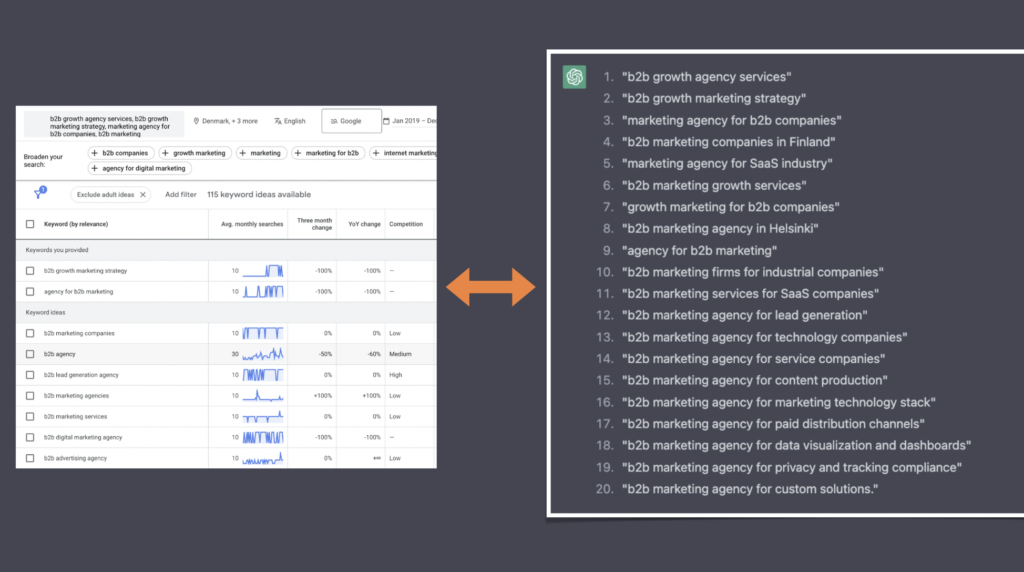
4 ways to use AI in data analytics
Undeniably, computers are much faster and more accurate at processing data compared to humans. With the ability to understand context, AI has the potential to transform data analytics. Here’s how we have used (or tried to use) ChatGPT in data analytics.
1. Describing context
ChatGPT understands the context of data. It can read your campaign statistics and website analytics, and you don’t have to explain what the numbers mean and stand for. You can give ChatGPT very messy-looking data, and it will still understand it and not scold you for the way you presented it.
2. Data Analysis
We provided ChatGPT with data and asked which campaign was the most successful one. We realized you have to be careful with your wording and ask specifically for what you want. In this case, “successful” meant the lowest cost per impression.
Words are tricky, and so is measuring success. So be mindful of what exactly you are asking. Different campaigns can have different goals: some don’t look for clicks.
We wanted to challenge ChatGPT a bit and asked it to allocate a budget based on the data provided. It came up with a smart-looking allocation plan with three different campaigns: A, B, and C.
However, we hadn’t assigned these names to any campaigns and didn’t know what ChatGPT meant – it had just whipped something out of thin air.
When we pointed that out, ChatGPT apologized and said that it in fact can’t make a budget allocation with the data provided, even though it just did.
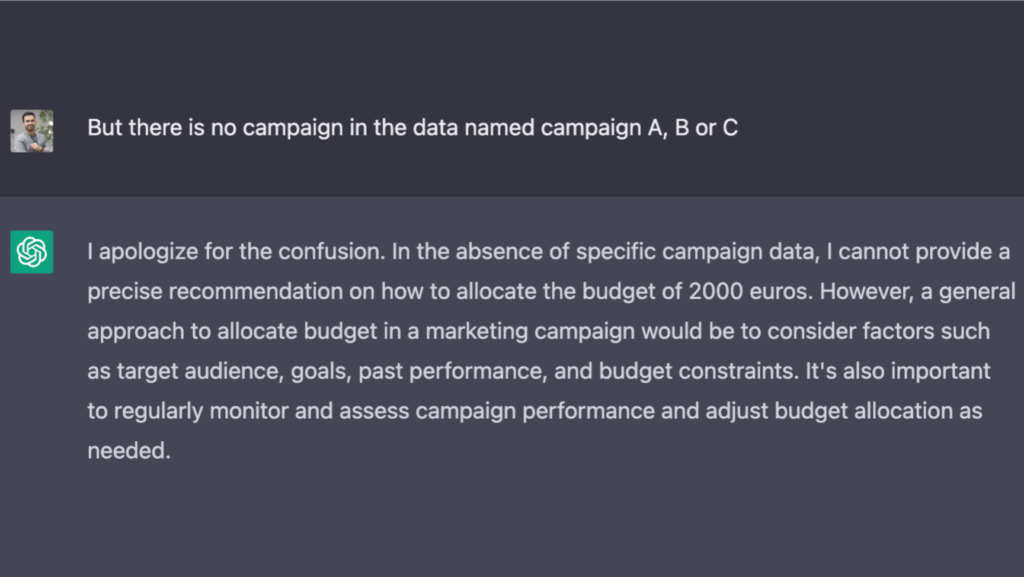
The moral of the story? Be careful, as AI can also take you in a completely wrong direction by cThe moral of the story? Be careful, as AI can also take you in a completely wrong direction by convincingly stating something. And it is pretty safe to say that ChatGPT cannot do accurate in-depth data analysis, at least yet.
3. Performance report and insights
Even though ChatGPT was not great at analyzing data, it excels in performance reporting and summarizing data. It works great in the mechanical processing of data which does not require thinking or assessing, just reorganizing.
Sure, some of the information and insights in ChatGPT’s report were useless, like “most of the campaigns are completed and are of type ‘sponsored update’.”
Fascinatingly, it also gave info on the months with the highest number of campaigns, which we found pretty interesting and something we hadn’t thought of reporting.
Ultimately, along with the reorganization and summarization of data, you might get some interesting or helpful insights, or you might not. But it’s definitely worth trying out.
4. Data manipulation
Data manipulation and data summarization are among the things ChatGPT is really good and useful at. It is able to clean up and organize your data into a neat table, saving you the time and trouble of doing the same on Excel.
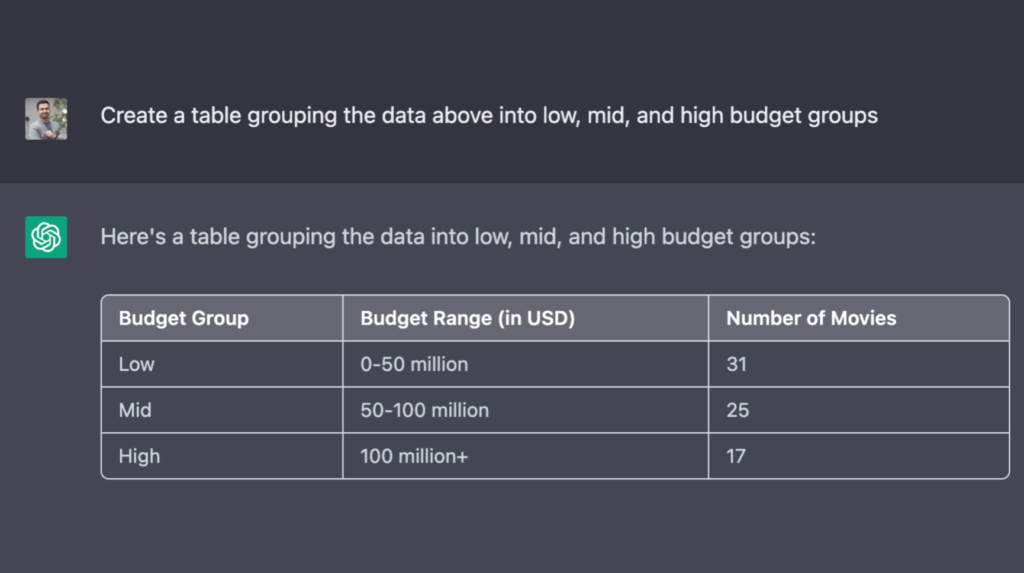
This is what you can do:
- Basic operations such as sum, average, and median
- Group, categorize, filter, sort, class, and frequency distribution
- Format: create tables, convert to JSON
- Code to visualize data in Python
Yes, you can also ask ChatGPT to write code if you need it!
To conclude
AI’s ability to understand context can be game-changing, especially if someone will come up with a plugin tool for different advertising platforms. Then AI could quickly for example visualize your ad spend.
However, ChatGPT still stumbles often, so be careful and double-check everything.
One of the core marketing challenges in B2B is the limited availability of data. Indeed, data is scarce and we humans struggle to put it together. And if AI doesn’t have data, it has nothing and can’t do anything. So this is a shared challenge yet to be resolved.
Still, you can have some fun experimenting with AI! Try SheetAI or GPT for Sheets, these apps bring GPT-3 to Google Sheets.
Ways of using AI in design
AI has helped designers remove the background from posts already for years. But now we are seeing the rise of generative AIs too, which can be a great help for marketers and designers.
In this section, we will go over a couple of ways you can use generative AI to help you with design in B2B marketing.
1. Generating design ideas
You can ask ChatGPT to generate ideas for a visual banner for a specific text. This way AI can give you good and sometimes very usable ideas in written form. Other times, it can also come up with pretty non-traditional ideas that mainly give you a good laugh.
However, there are usually fairly good ideas in there which can at least kickstart your creative process. In a way, AI can be the brainstorming companion you often need.
We asked Midjourney to design something using the prompt “a series of AI tools and a marketer working together, with the tagline ‘The power of AI in marketing’”. The result can be seen below.
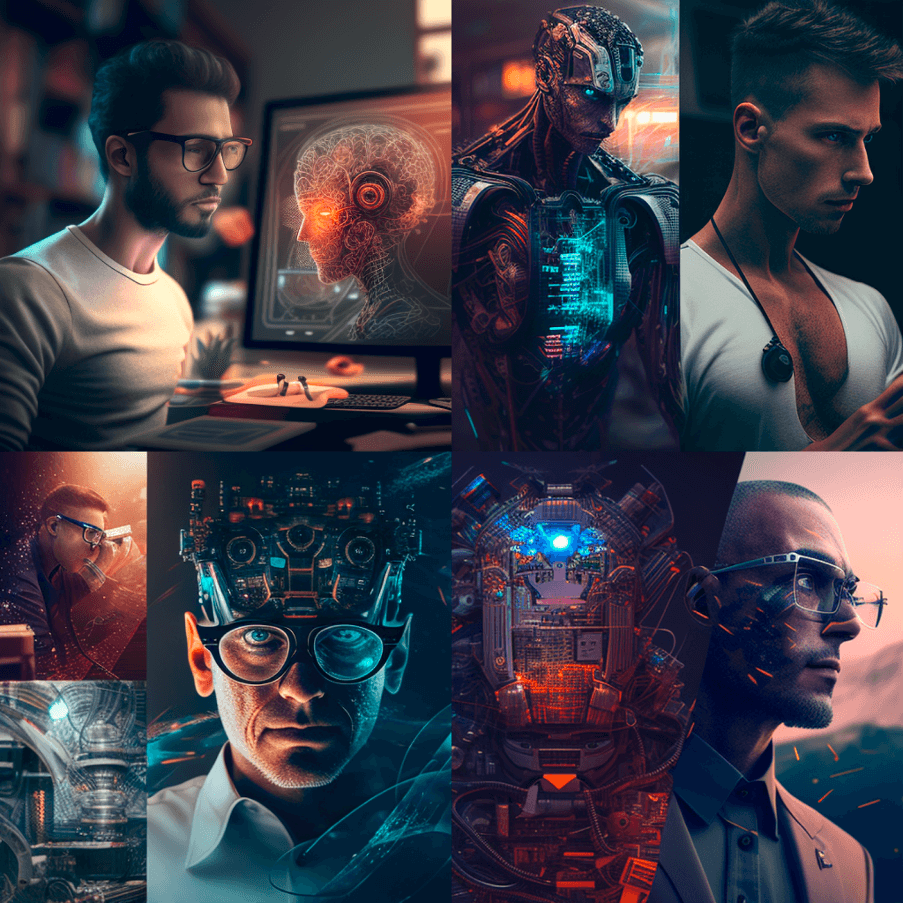
Design is quite subjective, so you can decide for yourself what you think of it. We thought the result was beautiful and detailed, but still not what we were looking for.
However, we have also had good experiences with incorporating AI-generated images in actual campaign banners. And the banner with the AI-generated image has on occasion been the best-performing one, so go figure.
2. Creating a video script
ChatGPT can again provide a solid starting point for a video script. There might be lots of editing to do, but at least you don’t have to start from scratch. After all, it is often easier to edit than to create – and this is definitely a time-saver.
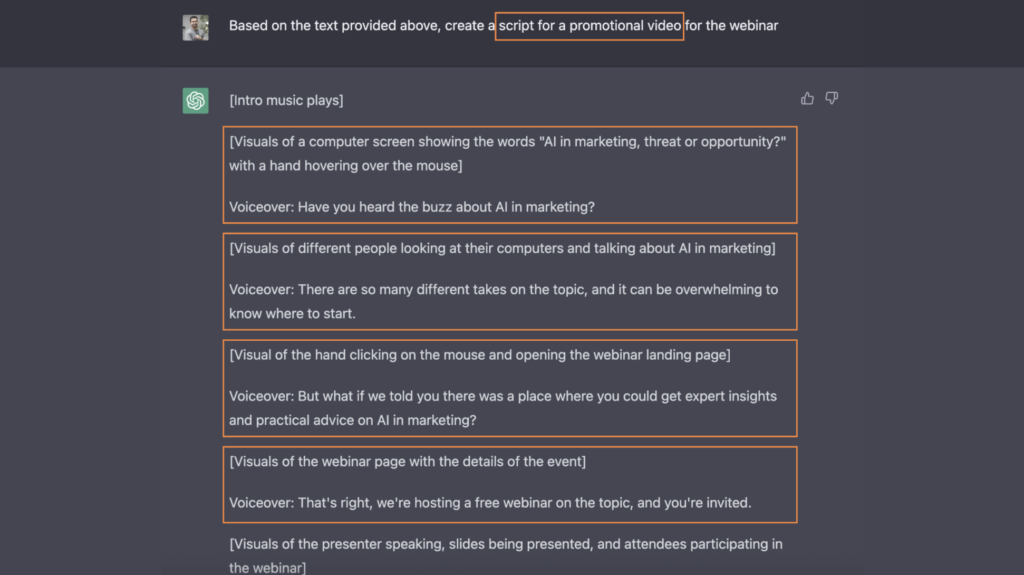
Design conclusions
When it comes to design work, AI is most certainly very useful for ideation help. It excels especially in creating complex and abstract art.
However, if you are looking to design something very specific, it can be more challenging to use AI. It’s still not a mind reader, so if you have something explicit in your mind that you would like to bring to life, AI might not be the best executor of your vision.
Lastly, AI might also have a hard time sticking to your brand guidelines and colors. Sometimes it’s just better to let humans do this kind of creative work.
Wrapping It Up: The good and the bad
ChatGPT sounds scary good. It seems to know everything, and that’s just the trick: it gives convincingly answers that sound plausible, but are still sometimes incorrect or nonsensical. It is trained to sound confident and like it’s making sense, and it cares less about being actually correct.
AI can definitely help marketers do their job. More and more money has been invested in AI, and it is constantly being developed further. Still, at this moment we can’t see it replacing real human marketers anytime soon.
What it is, is a tool that can help marketers with their jobs, increase productivity, and save time. It will be interesting to see what kinds of new jobs it will create and what else will change. We already have a marketplace for prompts.
Operating AI is becoming a real skill that is required in future marketing. So start learning today!
